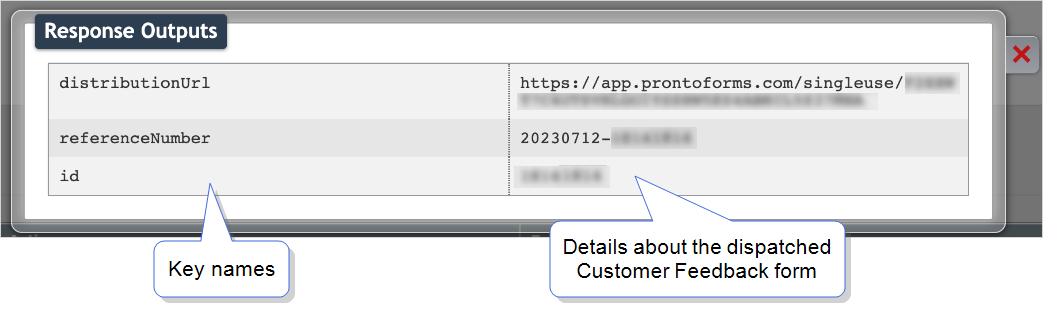Store Response Outputs for Dispatch and Customer Feedback Data Destinations
Dispatch![]() The term "dispatch" refers to the act of sending a form to a mobile user or customer. Typically, a dispatched record includes some information pre-filled to give the recipient context for the work to be done. Dispatch can be manual or automated (using a Dispatch Data Destination or the TrueContext REST API). and Customer Feedback Data Destinations
The term "dispatch" refers to the act of sending a form to a mobile user or customer. Typically, a dispatched record includes some information pre-filled to give the recipient context for the work to be done. Dispatch can be manual or automated (using a Dispatch Data Destination or the TrueContext REST API). and Customer Feedback Data Destinations![]() A Data Destination specifies where to send data from a submitted form. You can use Data Destinations to automate data sharing and storage, routing data to a specific service (such as email or cloud storage) in several different formats. provide a way to automatically dispatch follow-up forms after a user submits a form. When a Dispatch or Customer Feedback Data Destination
A Data Destination specifies where to send data from a submitted form. You can use Data Destinations to automate data sharing and storage, routing data to a specific service (such as email or cloud storage) in several different formats. provide a way to automatically dispatch follow-up forms after a user submits a form. When a Dispatch or Customer Feedback Data Destination![]() A Data Destination specifies where to send data from a submitted form. You can use Data Destinations to automate data sharing and storage, routing data to a specific service (such as email or cloud storage) in several different formats. executes, it creates a Data Record in the TrueContext system and generates response outputs. This topic describes how to store response outputs, such as record identifiers, for use in subsequent Data Destinations that support your downstream processes.
A Data Destination specifies where to send data from a submitted form. You can use Data Destinations to automate data sharing and storage, routing data to a specific service (such as email or cloud storage) in several different formats. executes, it creates a Data Record in the TrueContext system and generates response outputs. This topic describes how to store response outputs, such as record identifiers, for use in subsequent Data Destinations that support your downstream processes.
Dispatch Data Destinations
Available on the Advanced and Enterprise tiers:
Customer Feedback Data Destinations
Available as standard on the Enterprise tier and as an add-on to the Advanced tier:
Contents
How response outputs for Dispatch and Customer Feedback Data Destinations work
When a Dispatch or Customer Feedback Data Destination executes, it creates a Data Record in the TrueContext system and generates response outputs. Response outputs include a unique record identifier, reference number, and single-use URL (Customer Feedback forms only).
The system stores response outputs as key-value pairs. The following example shows the response outputs for a Customer Feedback destination:
The following table describes each Data Destination and the response outputs you can store.
| Data Destination type | Description | Response outputs | ||||||||
|---|---|---|---|---|---|---|---|---|---|---|
| Dispatch | Automatically dispatch one or more mobile forms after a user submits a form. |
Tip:If the Dispatch Data Destination dispatches more than one form per execution, the system stores response outputs as a comma-separated list. |
||||||||
| Customer Feedback | Automatically dispatch one Customer Feedback form after a user submits a form. |
|
Examples of how you can use response outputs
You can use stored response outputs for a variety of downstream processes in TrueContext or your third-party system.
In TrueContext:
-
Use a subsequent email Data Destination to send field technicians an App-to-App call (deep link) that opens the dispatched form. Use the App-to-App alternative format to include the call in the body of an email.
-
Include response outputs in output Documents.
-
Send response outputs to a third-party system using a subsequent Data Destination.
Once your data is in your third-party system, you can:
-
Send automatic reminder emails to your customers if they haven’t filled out the Customer Feedback form.
-
Use the TrueContext API to automatically check the status of a form dispatched by a Dispatch Data Destination.
-
Generate a link so that users can check the dispatched form in the TrueContext Web Portal
 The TrueContext Web Portal is a web application used to manage security settings, forms, FormSpaces, other users, Data Sources, and Data Destinations..
The TrueContext Web Portal is a web application used to manage security settings, forms, FormSpaces, other users, Data Sources, and Data Destinations..
%o[DestinationUniqueIdentifier][key]
Set up your Data Destination to store response outputs
Prerequisites
-
To use Dispatch Destinations, your TrueContext account must be on the Advanced or Enterprise tier.
-
To use Customer Feedback Destinations, your TrueContext account must be on the Enterprise tier, or you must have Customer Feedback forms as an add-on to the Advanced tier.
-
You must be either a TrueContext Admin user or a member of a FormSpace
 FormSpaces are where forms are stored and organized in the TrueContext Web Portal. A TrueContext Team may have multiple FormSpaces, depending on their needs. Admins can set FormSpace permissions to control which users have access to the forms in that FormSpace. group with Can Create permissions.
FormSpaces are where forms are stored and organized in the TrueContext Web Portal. A TrueContext Team may have multiple FormSpaces, depending on their needs. Admins can set FormSpace permissions to control which users have access to the forms in that FormSpace. group with Can Create permissions.
Steps
-
Navigate to the Dispatch or Customer Feedback Data Destination that you want to set up. You can choose a new or existing Data Destination.
From the Forms & Integrations menu, create or edit a Data Destination.
-
To create a new Data Destination:
Forms & Integrations > Data Destinations > Create Data Destination
Select the type of Data Destination that you want to create.
-
To edit a Data Destination:
Forms & Integrations > Data Destinations > Data Destination Name > Edit DATA DESTINATION
where Data Destination Name is the Data Destination that you want to edit.
Info:The topics Dispatch Data Destination and Customer Feedback Destination describe how to set up these Data Destinations in more detail.
-
-
Go to the Response Configuration tab and select the option to Store all response outputs for use in later destinations.
-
Create or Update your Data Destination when you finish setting it up.
Result: When the Data Destination executes, the system stores the details of the dispatched forms.
Info:The topic View Destination Response Outputs in the Web Portal describes how to access the response outputs stored with your Data Destinations.