Setting up User Aliases
Available on all tiers, with more options on the Enterprise tier:
- About
- Adding a User Alias
- Alias Requirements
- Using User Aliases for Corporate Login
- DREL to refer to user aliases
About
Usernames or user IDs can vary between systems and tools that you use on a daily basis. TrueContext provides the ability to set user aliases for TrueContext usernames to:
- make it easier to remember your user IDs;
- match usernames across multiple systems to make it easier to dispatch forms;
- manage users and user IDs through third-party systems.
In the table below, the usernames in the back-office system do not match the TrueContext usernames. Adding the User Aliases in the TrueContext system allows the integration with the back-office system to be more seamless by not requiring the back-office system admins to know TrueContext usernames.
| Back-Office System Username | TrueContext Username | TrueContext User Alias |
| janesmith | jsmith | janesmith |
| johndoe | jdoe | johndoe |
| john_shepard | jshepard | john_shepard |
This way, TrueContext provides a user alias that matches up to the back-office system username, making comparison much easier.
Adding a User Alias
The ability to add user aliases to users on your team is available for TrueContext Admins through the User Profile. To do so:
- Navigate to the correct user and select Update.
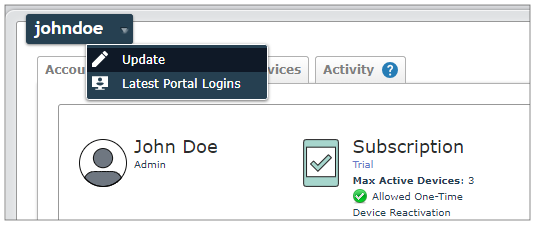
- On the Advanced tab, find the table titled Aliases.
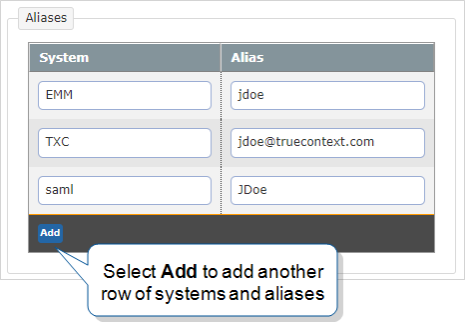
- Add any System names (e.g. JF for JFire) followed by the appropriate alias that matches that user's username in the system.
Note: Note:Note:Note:If Note:setting up a single-sign on (SSO) or SAML configurationNote: using aliases, ensure the System Name is Note:samlNote:. - Select Update.
- User aliases will be displayed on the user's Account page.
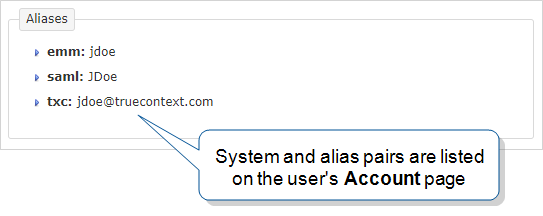
Alias Requirements
System Aliases
System aliases are an identification tool for what non-TrueContext system or program the user is going to be linked to. System aliases:
- must be alphanumeric, but can include the special characters _ and -.
- are not case sensitive and have a maximum of 20 characters.
- can only be listed once per user.
- can be listed on multiple users on the same team.
- can be used on multiple teams.
User Aliases
User aliases are essentially secondary usernames for users in the TrueContext system. User aliases:
- are alphanumeric, with the same character restrictions as standard TrueContext usernames.
- can be used multiple times per user, provided the system alias differs.
- can be used on multiple different users on a team, provided the system aliases differ.
- can be used on multiple teams.
System/User Alias Pairs
The combination of a system and a user alias provides a team-level unique identifier. System/User Alias pairs:
- must be unique on the team.
- The same system and user alias pair can be used on different teams.
- must be a maximum of 255 characters.
- are limited to 5 per user.
Using Aliases for SAML/Single Sign-On (SSO)
Available on the Enterprise tier only:
Aliases can be used to match usernames in your Identity Provider system. This is only done when the standard TrueContext username and suffix combination is not flexible enough to match. It is configured by creating an alias on the user, using saml as the system.
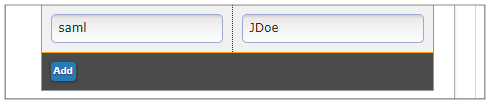
DREL for User Aliases
If you need to refer to the user alias used when submitting a form, the syntax is:
%u[alias] to get all aliases for the user, or
%u[alias][system] to get the alias for a specific system.