Email Connection
Available on all tiers:
About
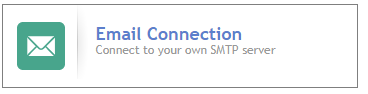
The Email Connection is used to link a TrueContext Email Data destination to your SMTP (Simple Mail Transfer Protocol) server. If choosing to use your own SMTP Server to send emails via an Email Data Destination, an Email Connection is mandatory.
One of the benefits of using an Email Connection to your own SMTP server is that emails sent by Email Destinations can come from an email address on your domain, rather than from donotreply@truecontext.com.
Enterprise and Cloud Connections![]() A Connection is an integration point that's used to link a TrueContext Data Source or Data Destination to an external service to import or export data. Data Destinations and Data Sources that share the same external service can also share the same Connection. link to external services from which data sources
A Connection is an integration point that's used to link a TrueContext Data Source or Data Destination to an external service to import or export data. Data Destinations and Data Sources that share the same external service can also share the same Connection. link to external services from which data sources![]() Data sources, also known as "Lookups", are external sources of data that you upload or connect to TrueContext. You can reference this data in a form to populate answers or answer options. Data sources save typing, reduce errors, and make it easy to provide mobile users with only the relevant, most current data. can import data, and to which data destinations can route data. Read more about Connections here.
Data sources, also known as "Lookups", are external sources of data that you upload or connect to TrueContext. You can reference this data in a form to populate answers or answer options. Data sources save typing, reduce errors, and make it easy to provide mobile users with only the relevant, most current data. can import data, and to which data destinations can route data. Read more about Connections here.
Configure The Connection
In order to correctly configure the connection, you will need to reference the details provided by your SMTP server provider.
-
Name the Connection and optionally provide a description.
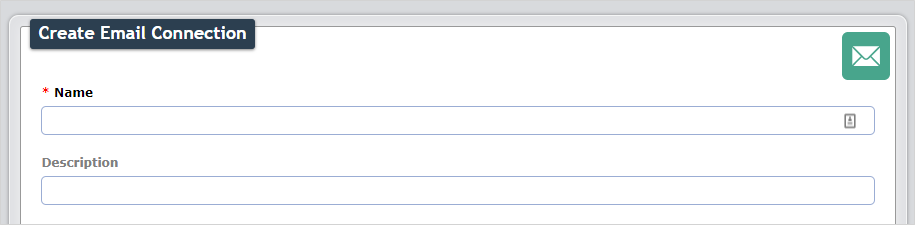
-
Select the FormSpaces that are allowed to use this connection. This step will be skipped if creating a new connection while creating a Data Destination or Data Source
 Data sources, also known as "Lookups", are external sources of data that you upload or connect to TrueContext. You can reference this data in a form to populate answers or answer options. Data sources save typing, reduce errors, and make it easy to provide mobile users with only the relevant, most current data., as the connection will automatically be linked to the FormSpace
Data sources, also known as "Lookups", are external sources of data that you upload or connect to TrueContext. You can reference this data in a form to populate answers or answer options. Data sources save typing, reduce errors, and make it easy to provide mobile users with only the relevant, most current data., as the connection will automatically be linked to the FormSpace FormSpaces are where forms are stored and organized in the TrueContext Web Portal. A TrueContext Team may have multiple FormSpaces, depending on their needs. Admins can set FormSpace permissions to control which users have access to the forms in that FormSpace. the Data Destination is in.
FormSpaces are where forms are stored and organized in the TrueContext Web Portal. A TrueContext Team may have multiple FormSpaces, depending on their needs. Admins can set FormSpace permissions to control which users have access to the forms in that FormSpace. the Data Destination is in.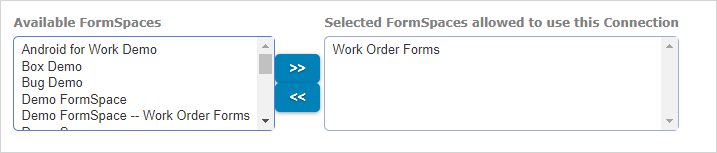
-
Remote Host: This is the server name for your SMTP server. For example, Gmail's hostname is: smtp.gmail.com
-
Override port: This is the port that your mail server expects communication to come through. Consult your delivery provider's documentation for ports that work with their service.
-
Authentication: Provide user credentials for your SMTP server or check off "Anonymous Access".
-
Use TLS (Transport Layer Security): The TLS protocol provides a way to encrypt a communication channel between two applications over the Internet.
-
Use custom "From" Email Address. If enabled, you can specify which email address should be on the "From" line of emails sent using this connection.
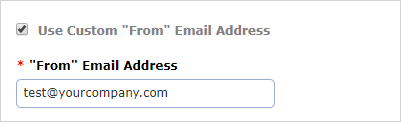
-
Select the Create button.