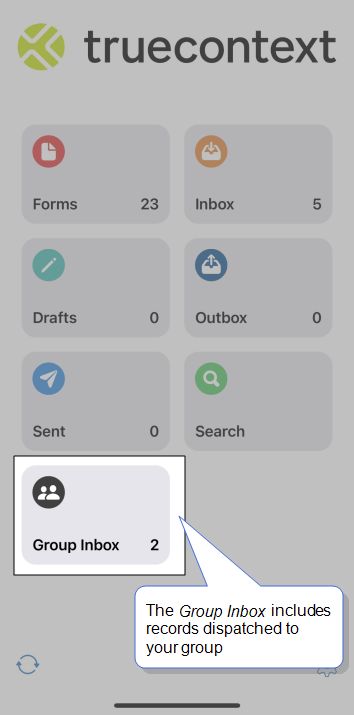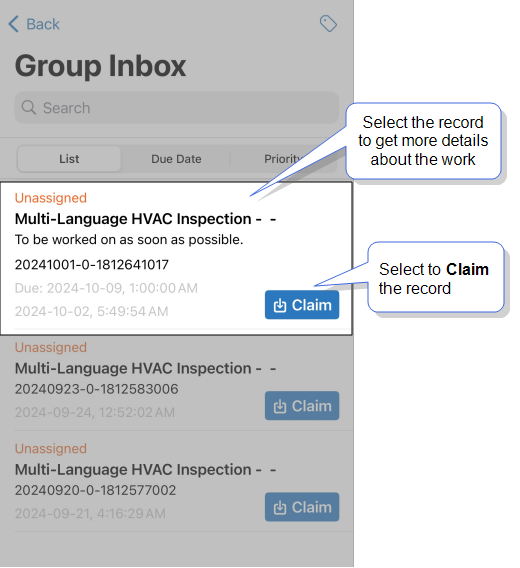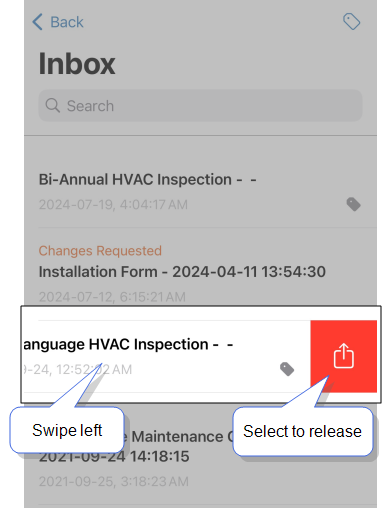Manage the Group Inbox in the Mobile App
Your Group Inbox![]() The Group Inbox on your mobile device is a list of records that were sent to a group or FormSpace. If you're available, you can claim a record to work on from the Group Inbox. contains the work that a dispatcher sent to your user group. The records in this list might include some prefilled information to help you do the work. If you’re available, you can claim a record from the Group Inbox. This topic describes how to find records available for you to claim.
The Group Inbox on your mobile device is a list of records that were sent to a group or FormSpace. If you're available, you can claim a record to work on from the Group Inbox. contains the work that a dispatcher sent to your user group. The records in this list might include some prefilled information to help you do the work. If you’re available, you can claim a record from the Group Inbox. This topic describes how to find records available for you to claim.
Note:To use the Group Inbox, your Mobile App version must be 20.0 or later.
Available on the Enterprise tier only:
Contents
Video demo
Find records sent to your group
The Mobile App displays records that were sent to your group in the Group Inbox.
Claim a record
Select the Group Inbox to open a list of records available for you to claim.
When you Claim a record, the app moves the record to your Inbox. This makes the record unavailable to other technicians. To start work, open the record from your Inbox.
Note:You must be online to claim a record from the Group Inbox.
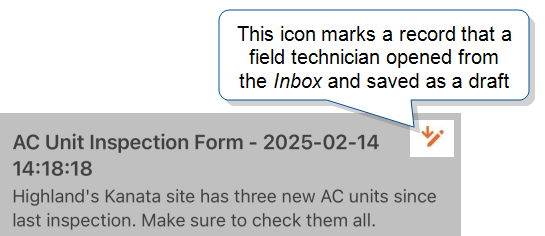
Release claimed records
If you can’t work on a record that you claimed, you can release it. This makes it available for another technician to claim.
Note:If you started work on a record and then release it, you will lose any information that you added. This includes information you saved as a draft.
To release the record, from your Inbox:
-
iOS and Android—Swipe left on the record, and then select Release.
-
Windows—Select the action menu, and then select Release.
-
macOS—Swipe left with two fingers or right-click, and then select Release.
When you release the record, the app moves the record back to the Group Inbox.
Note:You must be online to release a record to the Group Inbox.