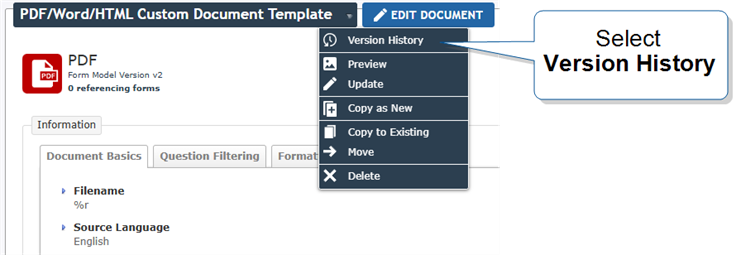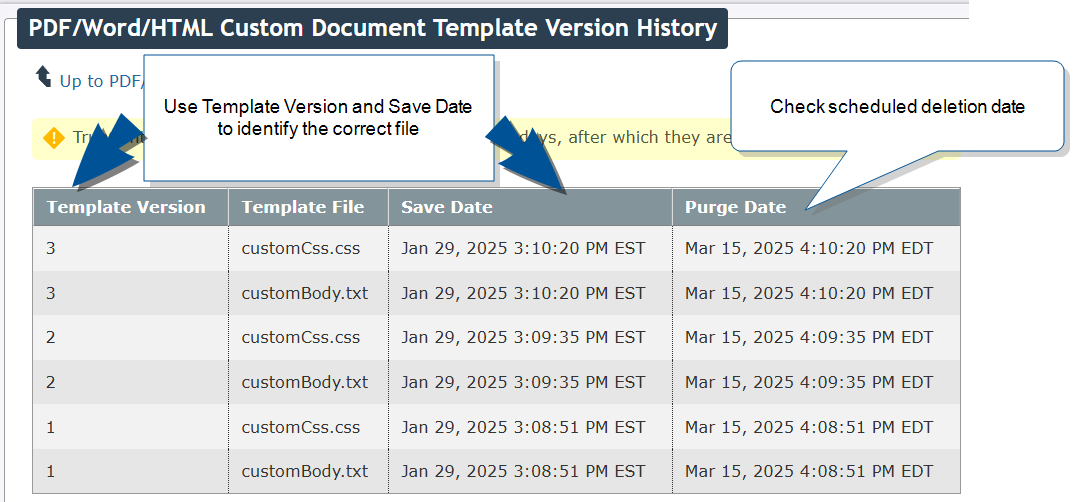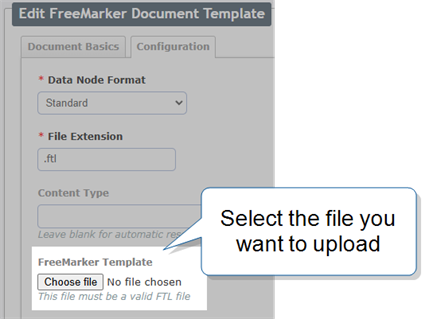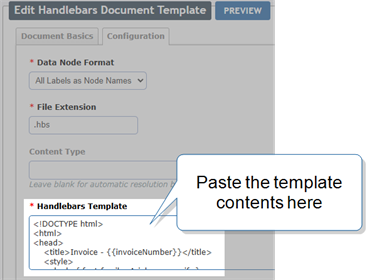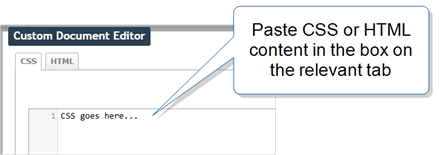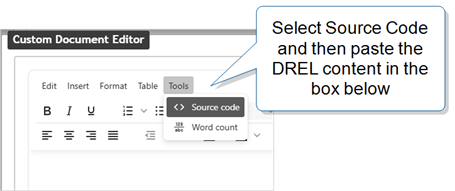Custom Template Version History
Document templates provide custom layout options for PDF, Word, HTML, and Excel documents. Templates also define the content in FreeMarker, Handlebars, and DREL![]() Data Reference Expression Language (DREL) is used to get form data and metadata and add it to a string, such as dates, usernames, or answers to questions in forms. documents. When you save a document, the system creates a new version of the template and stores that version for 45 days. This topic describes how to access and download a stored version of a template in case your current version isn’t working as expected.
Data Reference Expression Language (DREL) is used to get form data and metadata and add it to a string, such as dates, usernames, or answers to questions in forms. documents. When you save a document, the system creates a new version of the template and stores that version for 45 days. This topic describes how to access and download a stored version of a template in case your current version isn’t working as expected.
Note: Template versions are automatically deleted after 45 days. Save templates locally if you need them available for more than 45 days.
Available on the Advanced and Enterprise tiers:
Contents
Supported document types
The TrueContext system stores template versions for the following document types:
- FreeMarker
- Handlebars
- DREL
- Excel
- Word
- HTML
Download and use a stored template
-
Go to the Document and hover over the arrow beside the document name.
-
Select Version History.
Result: The Version History page displays all the stored template versions.
-
Identify the template files you want to download.
-
Hover over the corresponding row, and then select the Download icon from the right side of the table.
Result: The file is saved to your default download location.
-
To use the downloaded template file, follow the link to go Up To your document, and then select Edit Document.
-
How you add the contents of the template file depends on the type of document, as described in the following list:
- FreeMarker and Excel
Steps Example - On the Configuration tab, select Choose File.
- Select the FreeMarker or Excel file you want to upload.
- Handlebars and DREL
Steps Example On the Configuration tab, copy and paste the template contents into the Handlebars or DREL Template field.
- PDF or Word or HTML
- FreeMarker and Excel
-
Select Update to save your changes.
Result: The system creates and stores a new version of the template file.
Tip:Each version of a PDF, Word, and HTML custom layout has both HTML and CSS files.