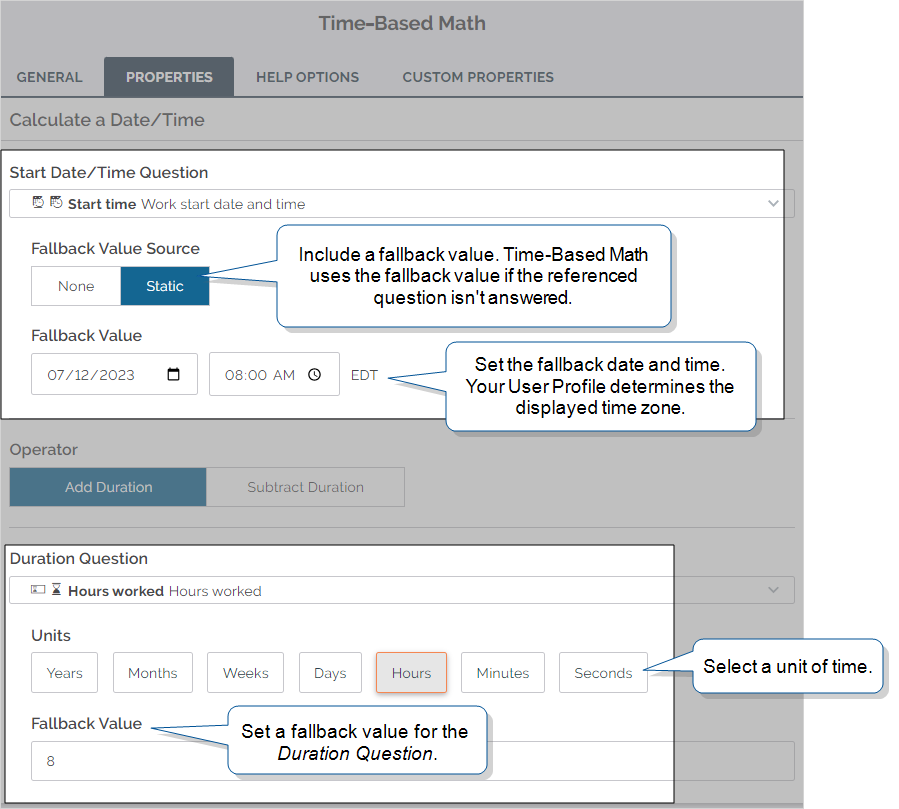Data Types: Date, Time, and Date/Time
Available on all tiers, with more options on the Advanced and Enterprise tiers:
Contents
About
The Date, Time, and Date/Time data types record data in an appropriate format for use in questions regarding dates and times. They are often used in Date/Time Stamp questions to record when work began or ended, or to mark the date on a form.
Compatible Question Types
These data types can be used with the following Question Types:
| Date/Time Selector | Date/Time Stamp | Time-Based Math | |
| Date/Time | ✓ | ✓ | ✓ |
| Date | ✓ | ✘ * | ✓ ** |
| Time | ✓ | ✘ * | ✘ ** |
* The Date/Time Stamp only collects a Date/Time value and cannot be narrowed to a Date or a Time-only stamp.
** Time-Based Math requires a Date/Time value in order to calculate.
Data Type Properties
Range Validation
This is available on: Date/Time Selector, Time-Based Math.
Ensure that your users are entering appropriate dates by using Range Validation based on the question. For example, an Estimate form may have a future expiration date for the estimate's costs; using Range Validation set to "In the Future", you can ensure that your mobile users enter a future date.
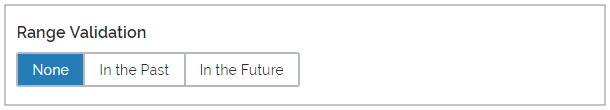
Default Value Source
This is available on: Date/Time Selector
Setting a default value can save time for your users by automatically entering a value based on a static time set by you; based on when they opened the page containing the date/time question; or the time they opened the form (data record start).
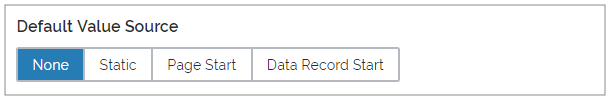
Fallback values
If your team is on the Enterprise tier, you can set up fallback values in a Time-Based Math calculation. If a referenced question isn’t answered and doesn’t have a default value, the Time-Based Math calculation uses the fallback value.
Info:The topic Question Type: Time-Based Math: Additional options for Enterprise customers describes fallback values in more detail.
Exporting Date/Time Data: Format
When Time/Date data is exported into CSV, it uses the ISO 8601 standard for Date/Time.
For information on how time zones may affect your output, please read: Time Zone Settings