Data Type: Duration
Available on all tiers:
About
The duration data type is used in any number of forms, ranging from inspections to timesheets. It is used to collect information about a period of time: anything you might measure in hours, minutes, and/or seconds uses the Duration data type. For example, an inspection form might measure the minutes or seconds between two readings, while a timesheet would record hours worked.
Compatible Question Types
This data type can be collected with multiple Question Types:
| Duration Field | Duration Calculation | Duration Math | Aggregation* | |
| Duration | ✓ | ✓ | ✓ | ✓ |
* The Aggregation question type only appears in the footer of repeatable sections.
Data Type Properties
Precision
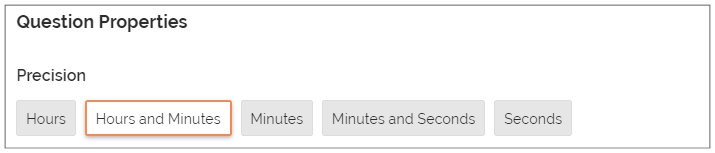
You can choose how precisely the Duration data is recorded. For example, a Timesheet might require Hours and Minutes, while two different readings on an inspection might use Minutes and Seconds instead.
- Please note that precision settings will affect the output of the question. This means that any later questions will inherit the output of these questions. Using incorrect precision settings for your use case (such as using only Hours for a timesheet form) will result in unexpected values. Please ensure that you use the appropriate precision setting for your use case.
Min/Max Value
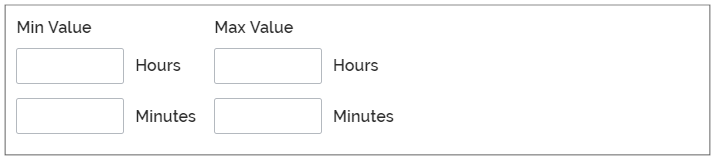
You can set up a range within which the submission is acceptable. For example, if a timesheet duration entry must fall between 15 minutes and 10 hours, you can set the minimum to 15 minutes, and the maximum to 10 hours. If a user enters 11 hours, the form will be blocked from being sent. These fields are affected by your Precision selection.
Tip:If you don’t specify a Min Value, the minimum value defaults to 0 to ensure that the result is a positive number.
Applying Only a Min or Max Value
You can choose to set just one of these values, e.g.:
- Set a Maximum of 10 hours. Mobile users can enter any value up to and including 10 hours.
- Set a Minimum of 15 minutes. Mobile users can enter any value from 15 minutes to infinity.
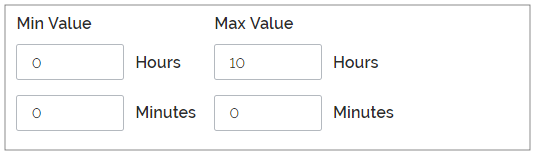
When your users enter an invalid value, they will see an error message, for example:
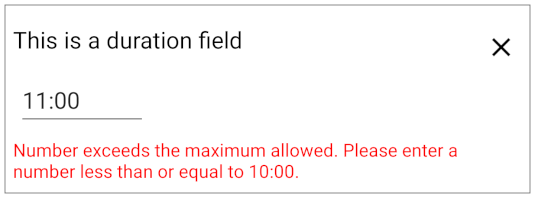
Default Value (Duration Field only)
The default value will appear as an initial value when mobile users open the form. You can save your mobile users some time by entering the most common value for a question; they only have to edit it if it varies from the norm.
This property is not available on the following question types: Duration Calculation, Duration Math, Aggregation.