Handlebars - Advanced: How to Conditionally Include Answers
This article is about using Handlebars to reference questions in custom PDF, Word, and HTML documents. We recommend reading about Basic Question References and Advanced Question References before trying this.
Available on the Advanced and Enterprise tiers:
About
It's a common request to conditionally include questions, depending on their answer. A typical example is to only include answers that have "Failed" an inspection, so that the viewer of a document can focus on the problems that need to be resolved.
Only include a question if it has a certain answer
In the below example, we will only include a question and its answer on the document if its answer is "Fail".
To support existing integrations, some items will continue to use “prontoforms” or “pf” in the domain or code.
For more detailed information about what’s changing, visit https://support.truecontext.com/hc/en-us/articles/19516168513556
Handlebars and HTML Example:
|
{{#pf:if answers.Carpets.values.[0] "is" "Fail"}} |
Include all answers in a section that have a certain answer
This example reuses the example from this article on printing out all answers in a section into a table. We recommend becoming familiar with that example first, as this section focuses only on the formatting.
In this scenario, we will only print the question and answer in a table row if the question is answered "Fail".
Handlebars and HTML Sample
This example works for questions with simple, single property answers, like text fields or dropdowns. Refer to our Basic Reference article to learn about referencing questions with other data types. For example, photos need to have their "values" checked and printed out in a specific way.
|
<table>
{{#pf:if values.[0] "is" "Fail"}}
|
Example Document Output:
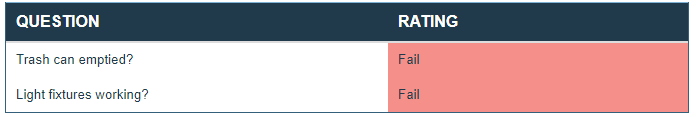
How it works
The #each helper loops through all the answers in the section. When it reaches the first question, it tests if its value is "Fail". If yes, it prints out a table row for it. If no, it will not print a table row. Then, it moves on to the next question and does the same test, until there are no more questions left in the section.