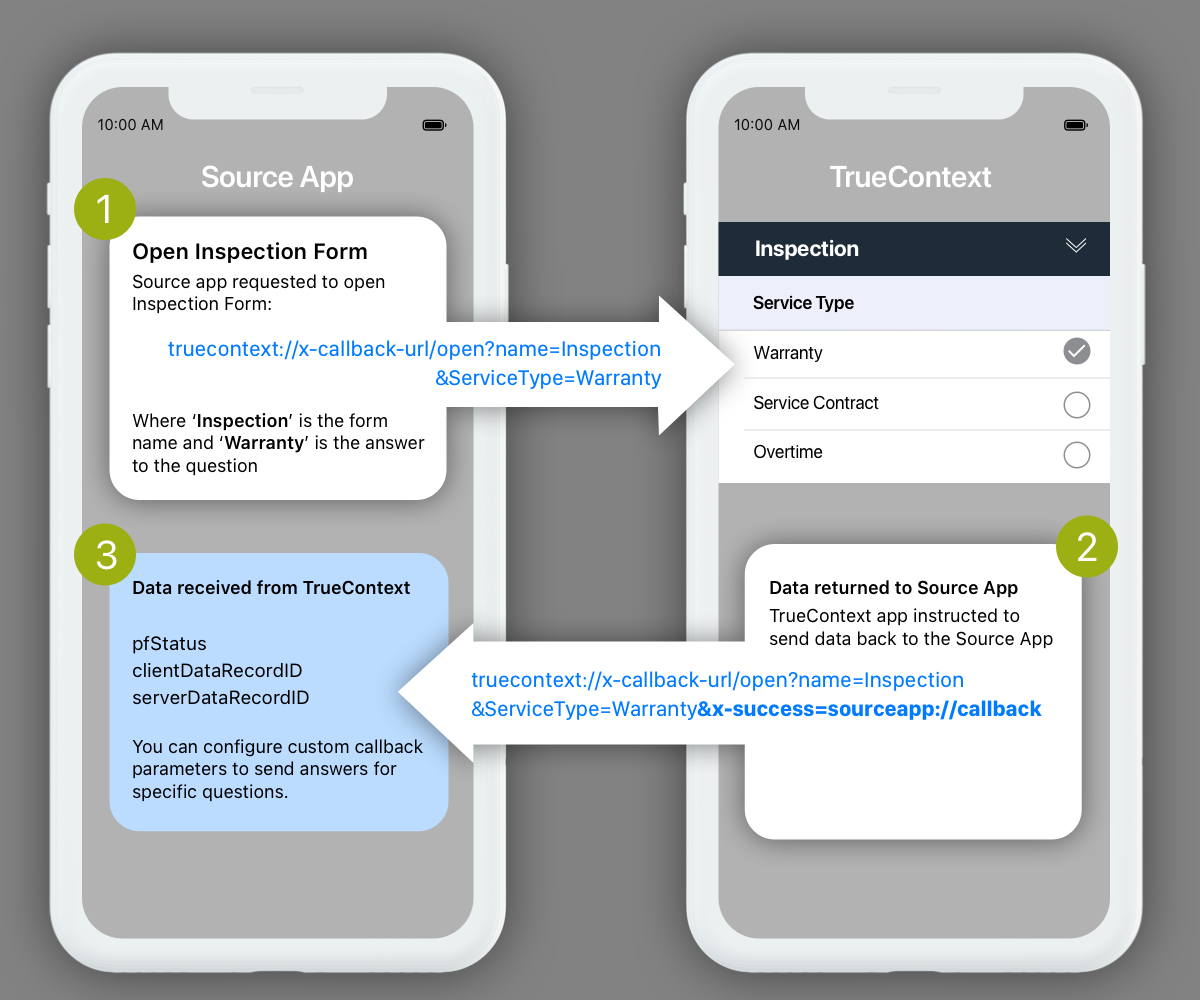Example of App‑to‑App Communication
This topic provides an example that describes an inbound App‑to‑App call that launches the TrueContext Mobile App, prepopulates some of the form data, and then returns data to the source app.
Use truecontext:// or tcxt:// in your App‑to‑App calls.
To maintain existing integrations, TrueContext will continue to support prontoforms:// and the alternative https://prontofor.ms/.
For more detailed information about what’s changing, visit https://support.truecontext.com/hc/en-us/articles/19516168513556
Available on all tiers:
-
The technician launches a work order in your “source” app.
-
Your source app launches the TrueContext Mobile App (the “target” app) and prepopulates questions, such as the service type.
-
The TrueContext Mobile App sends data from the form back to the source app.
In this example, the App‑to‑App request might look like this:
truecontext://x-callback-url/open?name=Inspection&ServiceType=Warranty&x-success=sourceapp://callback
where
-
openis the action that launches the TrueContext Mobile AppNote:The mobile device user must be signed in to the TrueContext Mobile App.
-
Inspectionis the form name -
ServiceType=Warrantyis a question unique ID and answer, and -
x-success=sourceapp://callbackis the x‑callback parameter to open and send data to the source app.
The following illustration shows an example of how App‑to‑App requests and callbacks work.
-
1 shows an inbound request to open and prepopulate a form.
-
2 shows an inbound request that includes a callback to the source app.
-
3 shows the default information sent to the source app.