Manual Upload Data Sources: CSV, XML, JSON, and Excel Files
Available on all tiers:
Contents
About
Data Sources![]() Data sources, also known as "Lookups", are external sources of data that you upload or connect to TrueContext. You can reference this data in a form to populate answers or answer options. Data sources save typing, reduce errors, and make it easy to provide mobile users with only the relevant, most current data. can be managed manually in the Web Portal or through the TrueContext REST API by uploading appropriately formatted files in comma-separated values (CSV), XML, JSON, or Excel (XLS/XLSX) format.
Data sources, also known as "Lookups", are external sources of data that you upload or connect to TrueContext. You can reference this data in a form to populate answers or answer options. Data sources save typing, reduce errors, and make it easy to provide mobile users with only the relevant, most current data. can be managed manually in the Web Portal or through the TrueContext REST API by uploading appropriately formatted files in comma-separated values (CSV), XML, JSON, or Excel (XLS/XLSX) format.
Manual Upload Data Sources are designed for use in cases where data is not uploaded frequently. Sources connected to cloud or enterprise services can fetch data automatically, reducing administrative work.
Set up a Manual Upload Data Source
Create the data source![]() Data sources, also known as "Lookups", are external sources of data that you upload or connect to TrueContext. You can reference this data in a form to populate answers or answer options. Data sources save typing, reduce errors, and make it easy to provide mobile users with only the relevant, most current data. as described here, selecting Manual Upload Data Source as the type.
Data sources, also known as "Lookups", are external sources of data that you upload or connect to TrueContext. You can reference this data in a form to populate answers or answer options. Data sources save typing, reduce errors, and make it easy to provide mobile users with only the relevant, most current data. as described here, selecting Manual Upload Data Source as the type.
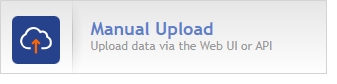
Select a Name and optionally a Description.
Input File
-
UTF-8 Encoded: If the file to upload is saved with UTF-8 encoding (CSV), check this option. If you are not sure if it is, leave this unchecked.
-
Trim Whitespace…: This option will remove any space, tab, or other "whitespace" characters that may be present at the beginning or end of a data value. This is recommended.
-
Data Source File: Browse and select the file to upload.
Info:For a JSON file, check that TrueContext supports the structure of the JSON data.